Course/Exam Description
![]() Course Title: RPA 11.x Essentials (Instructor-led)
Course Title: RPA 11.x Essentials (Instructor-led)
Course ID and Course P/N: RPA-TRN-ESSELV-110
Duration: 4 Days
Skill Level: Introductory
Price: $3,792 Price per student. Available discounts applied in the checkout cart. No charge to join waitlist.
Description: This course provides an introduction to the Kofax RPA 10 Robotic Process Automation platform, and provides participants with hands-on experience developing, debugging and publishing automated data integration workflows using the RPA Design Studio, Management Console and KappZone. Students will develop robots for both web and desktop automation. At course end, participants will be given the opportunity to complete an examination leading to skill badge as a Technical Solutions Specialist in - Kofax RPA 10.
This course is intended for technical professionals who are participating in the design, implementation or support of RPA data integration solutions. Students should have a basic understanding of HTTP, HTML, and a general understanding of application development. Knowledge of regular expressions, SQL, relational databases, and JavaScript is also beneficial.
Objectives: At the conclusion of training, attendees will be able to
- Describe typical solutions Kofax RPA software provides including:
- Use cases
- As a component of a Kofax solution
- Define and explain the application of a “synthetic API.”
- Describe and comprehend the software’s basic components and architecture including:
- “RoboServer”
- “Management Console”
- Running on Tomcat server
- Using LDAP support
- “Design Studio”
- “Robots”
- “Kapplets”
- Device Automation Agent
- Download, install, license and configure Kofax Kapowin a standalone configuration. Also be able to describe how to do the same in a live company network environment.
- Access and use online help and other related product documentation
- Use Design Studio to configure and add attributes to simple and complex data “Types”, create and test Robots (both simple and more complex ones with branching), set up database mapping and create and store “Snippets.”
- Create robots to import data from web sites and pages.
- Create robots to import data from existing databases
- Describe Robot “States.”
- Set up data “Converters” using patterns and regular expressions
- Configure “Steps” and identify valid and invalid Steps. Set up “Tagfinders.” Identify and correct errors
- Manage database tables
- Use the Management Console to manage clusters, branch Robot runs, access API, REST and SOAP-based services and create Kapplets
- Use “Kappzone” to run Kapplets
- Install and configure the Device Automation Agent
- Create and run robots that contain Device Automation Steps
- Pass a exam with a score of 85% or higher.
Delivery Method: Instructor-led Classroom with Live-Online option where indicated
Methodology: Illustrated lecture and discussion, demonstrations and hands-on lab exercises. Knowledge retention and ability to product documentation will be measured by a 25 question skill examination.
Audience: End Users, Partners and Kofax employees responsible for the installation, configuration, support and maintenance of a RPA Enterprise solution.
Additional training resources: At the end of this training the participants will get a 1-year access to the ”RPA Professional Developer” course.
Prerequisites: To get the most from this class, trainees should…
- Have some coding experience (recommended but not absolutely necessary).
- Be able to read and interpret HTML and javascript code. Some experience with XML, JSON and AJAX would also be helpful.
- Have experience in writing regular expressions
- Have read the “RPA Software Training Preparation” document and visited and reviewed material listed on the referenced websites that contained unfamiliar content.
- https://learn.kofax.com/images/course_resources/Kapow/Kapow10-SoftwareTrainingPreparation.pdf


 Education - Login
Education - Login