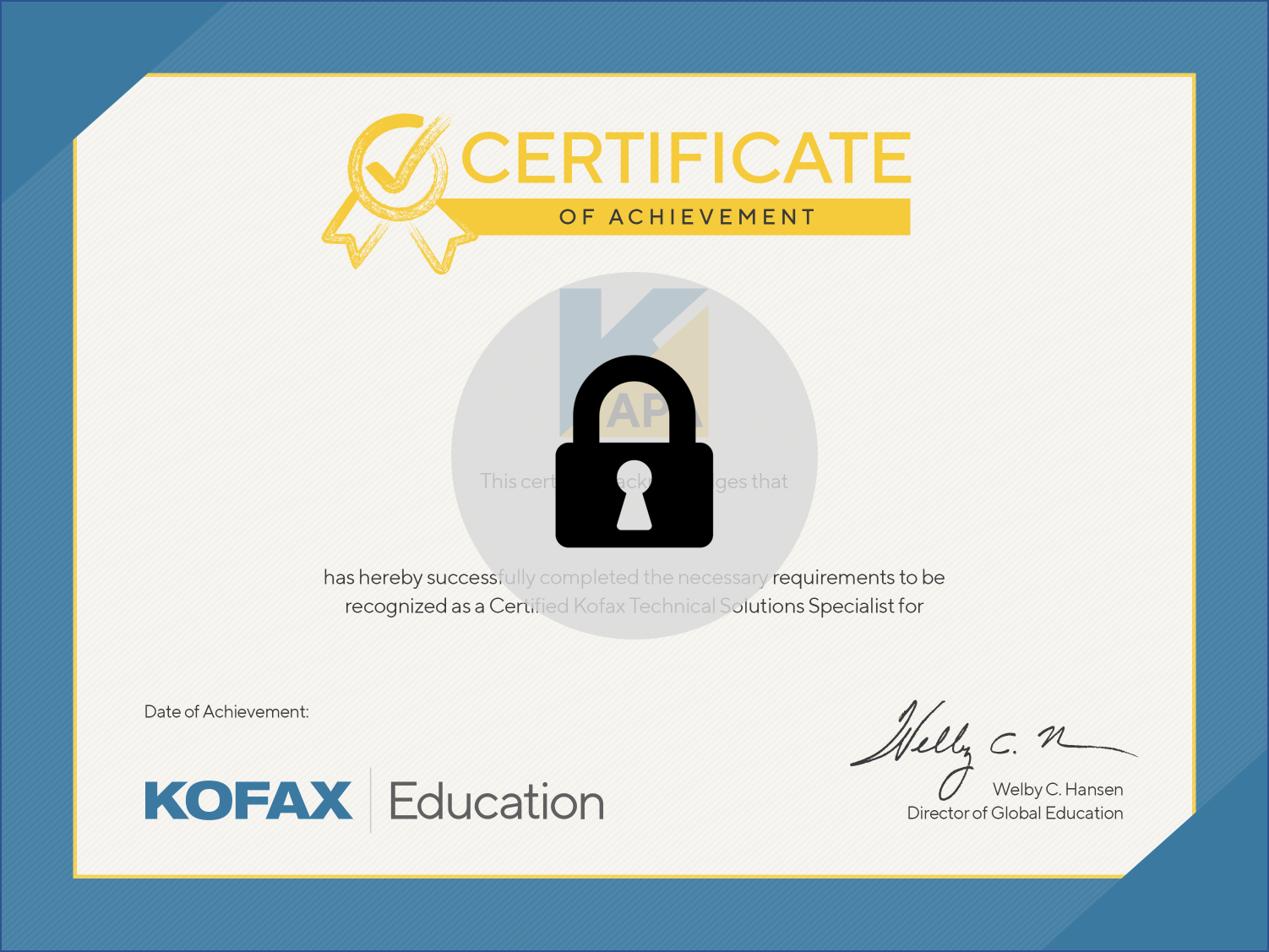Please note that this course is for information only. The courses and any needed resources are included in your My Training page, no training is included in this course.
 Course Title: TotalAgility 7.8 Complete Training Bundle Course Title: TotalAgility 7.8 Complete Training Bundle
Course ID: OD-TA-COMPLETE-BUNDLE-78
Duration: 128 Hours
List Price: $9,000 USD (Add to cart to view applicable discounts)
Skill Level: Introductory to Advanced
Course P/N: TR-1200-1504V
Please note that discounted vouchers may not be used to purchase this training course suite.
Pre-requisite Software: Please note that TotalAgility is designed to run on a server operating system. Further pre-requisite software includes IIS and SQL Server. If you are unable to source the pre-requisite software, you can purchase the hire of a Virtual Machine (VM) that includes the pre-requisite software from our e-Commerce site: VM Rental.
A separate VM will be required for each course in the bundle.
Each VM costs $150 and can be rented in your time zone for 40 hours over a 4 week period.
Please allow up to 2 working days to provision a VM.
VM's are not included when this course is purchased.
IMPORTANT: Virtual Machine (VM) Rental Cancellation Policy: Kofax will be unable to cancel or re-schedule your virtual environment rental once you have confirmed the start date via email. In the event you decide to cancel or re-schedule this service, you will still be charged the full amount for the service. If you wish to complete training at a later date, we recommend purchasing a new virtual environment rental from our e-Commerce site: VM Rental.
Each course should be completed on a clean install of TotalAgility.
Methodology: Illustrated lecture and discussion, demonstrations and hands-on lab exercises. Knowledge retention and ability to understand product documentation will be measured by a 50 question certification examination at the end of each course in this bundle.
Audience: End Users, Partners and Kofax employees responsible for the configuration, support and maintenance of a Kofax TotalAgility solution.
It is strongly recommended that before embarking on a TotalAgility project you should aim to have a broad, but deep understanding of TotalAgility and its core functionality. This suite of training courses delivers on that recommendation.
Within the TotalAgility Complete Training Bundle you have access to the following on-demand courses
*** Courses can be accessed from your My Training page:
- TotalAgility 7.8 Cognitive Capture Essentials (32 hours)
- TotalAgility 7.8 Process Orchestration Essentials (32 hours)
- TotalAgility 7.8 Cognitive Capture Advanced (32 hours)
- TotalAgility 7.8 Process Orchestration Advanced (32 hours)
Abstract: The focus of these courses is to provide product training for Kofax TotalAgility 7, utilizing instruction and hands-on labs to develop deep operational skills for the software. The result will provide technical skills necessary to become proficient in the use of Kofax TotalAgility 7.
Prerequisites: To maximize the learning experience, it would be beneficial if the student had the following:
- Awareness of programming concepts (you do not have to write code in this course)
- Basic working knowledge of
- SQL databases
- Microsoft Internet Information Services (IIS) Manager
Objectives: Upon completion of this bundle of courses, students will have a deep understanding of the core features, and the operational skills to be able to work proficiently in TotalAgility.
TotalAgility Cognitive Capture Essentials:
The starting point for new users for Capture based processing. This is a broad course covering an introduction to TotalAgility designer, attendees will be able to build a capture enabled process incorporating separation, classification, extraction and validation capabilities. You will become familiar with process design features and front end solution building. Users will examine different Import options.
TotalAgility Process Orchestration Essentials:
The starting point for new users for bpm/case management processing. This is a broad course covering an introduction to TotalAgility designer, attendees will be able to build a bpm/case management solution covering basic process flow, email notification, SLA's, business rules, branching rules, form building and basic form customization.
TotalAgility Cognitive Capture Advanced:
This course is focused on cognitive capture related features within TotalAgility. Users will gain a deep understanding of the features used regularly in capture based solutions. Areas of focus include:
- Separation profiles and Folders, working with multiple Extraction Groups and Classification Groups, Classification Benchmarking, Configuring Formatters, Configuring Validation and building a process to handle the contents of a single folder
- You will then focus on the Transformation Designer features and examine a range of different locators, all targeted at locating specific data on your documents. It is important to know how your system is performing so you will also learn how to create Golden files and how to improve automated extraction results using Extraction Benchmarking. For runtime users, you will customize the Validation activity and Document form to add various Search options.
- As the capture process concludes, you may wish to pass data to a downstream line of business process or learn how to validate a folder to ensure all relevant documents are present within the process
- In terms of table data, you will examine Manual table Extraction and configure Automated Table Extraction
- Lastly you will use Content and Instruction based classification to classify documents, configure Trainable Document Separation and use Natural Language Processing (NLP) features including Sentiment Analysis and Named Entity Extraction for document processing
TotalAgility Process Orchestration Advanced:
This course is focused on workflow related features within TotalAgility. Users will gain a deep understanding of the features used regularly in case management solutions. Areas of focus include:
- The difference between a standard process approach and case management approach, and when to use each.
- Understand process design tools including designing an advanced case based process with mandatory and optional fragments, building re-usable processes with advanced workflow rules, leverage dynamic due dates, resources, and roles, handle exceptions and SLA breaches, work with states, events and preconditions, branching rules, and business rules
- Use more advanced features e.g. scripting, expressions, web services, and .NET activities
- Design process templates and skins, dynamic BPM, build and customize a case based forms site
- Create form templates, dynamic dropdowns, and create lookups, configure form validation, configure calculation and business rules, create display rules and configure localization
- Lastly you will examine team collaboration and deployment
|