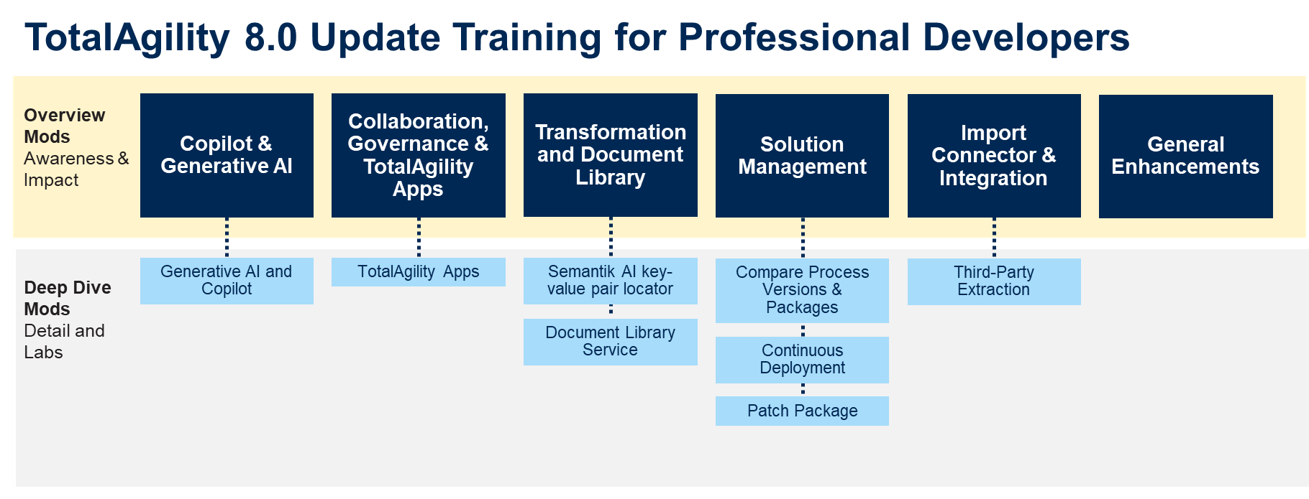Announcement
TotalAgility 8.0 Update training is available now. Log into the course, and then scroll down to the Product Update Training section for the TotalAgility 8.0 Update for Professional Developers training component.
 Course Title: TotalAgility Professional Developer Course Title: TotalAgility Professional Developer
Course ID and Course P/N: KTA-TRN-RPDEVV-000
Duration: The course duration tag includes video and reading time for all course components. Expect to spend 120 hours to complete the content, labs, and exams to earn badges through certification.
Skill Level: Advanced
Description: Completing this multiple component comprehensive training will prepare you with the knowledge and skills needed to:
- Gain a deep understanding of the features used regularly in capture and case management
- Install/access a TotalAgility system
- Perform initial configuration
- Design, configure, and operate basic and advanced capture solutions
- Design, configure, and operate basic and advanced process/case workflows
Objectives: Upon completion of this course, the learner will:
- Have a deep understanding of TotalAgility across both capture and workflow components
TotalAgility Capture Fundamentals component:
The starting point for new users for Capture based processing. This is a broad area covering an introduction to TotalAgility designer, attendees will be able to build a capture enabled process incorporating separation, classification, extraction and validation capabilities. You will become familiar with process design features and front-end solution building. Users will examine different Import options.
TotalAgility Workflow Fundamentals component:
The starting point for new users for bpm/case management processing. This is a broad area covering an introduction to TotalAgility designer, attendees will be able to build a bpm/case management solution covering basic process flow, email notification, SLA's, business rules, branching rules, form building and basic form customization.
TotalAgility Capture Advanced component:
This area is focused on capture related features within TotalAgility. Users will gain a deep understanding of the features used regularly in capture-based solutions. Areas of focus include:
- Separation profiles and Folders, working with multiple Extraction Groups and Classification Groups, Classification Benchmarking, Configuring Formatters, Configuring Validation and building a process to handle the contents of a single folder
- You will then focus on the Transformation Designer features and examine a range of different locators, all targeted at locating specific data on your documents. It is important to know how your system is performing so you will also learn how to create Golden files and how to improve automated extraction results using Extraction Benchmarking. For runtime users, you will customize the Validation activity and Document form to add various Search options.
- As the capture process concludes, you may wish to pass data to a downstream line of business process or learn how to validate a folder to ensure all relevant documents are present within the process
- In terms of table data, you will examine Manual table Extraction and configure Automated Table Extraction
- Lastly you will use Content and Instruction based classification to classify documents, configure Trainable Document Separation and use Natural Language Processing (NLP) features including Sentiment Analysis and Named Entity Extraction for document processing
TotalAgility Workflow Advanced component:
This area is focused on workflow related features within TotalAgility. Users will gain a deep understanding of the features used regularly in case management solutions. Areas of focus include:
- The difference between a standard process approach and case management approach, and when to use each.
- Understand process design tools including designing an advanced case-based process with mandatory and optional fragments, building re-usable processes with advanced workflow rules, leverage dynamic due dates, resources, and roles, handle exceptions and SLA breaches, work with states, events and preconditions, branching rules, and business rules
- Use more advanced features e.g., scripting, expressions, web services, and .NET activities
- Design process templates and skins, dynamic BPM, build and customize a case-based forms site
- Create form templates, dynamic dropdowns, and create lookups, configure form validation, configure calculation and business rules, create display rules, and configure localization
- Lastly you will examine team collaboration and deployment
Methodology: Illustrated lecture , demonstrations and hands-on lab exercises. Knowledge retention and ability to understand product documentation will be measured by a 50 question certification examination at the end of each course in this bundle.
Audience: End Users, Partners and Kofax employees responsible for the configuration, support and maintenance of a Kofax TotalAgility solution.
Prerequisites: To maximize the learning experience, it would be beneficial if the student had the following:
- Awareness of programming concepts (you do not have to write code in this course)
- Basic working knowledge of
- SQL databases
- Microsoft Internet Information Services (IIS) Manager
Course Access: 365 days from enrollment date
TotalAgility 7.11 Professional Developer Update
This training component will introduce the new features and enhancements offered by TotalAgility 7.11 and prepare technical personnel for utilizing these new features when developing, implementing, and maintaining KTA systems and solutions.
Training prerequisite is either:
- TotalAgility 7.8 Capture Fundamentals or later
- TotalAgility 7.8 Workflow Fundamentals or later
Topics covered:
- General Enhancements
- Work Queue Automation
- Advanced Table Extraction
- Solution Rollback
- Secure Secret Storage
- Quick RPA
- Advanced Bar code and Patch Code
- Quick Workflow and Loop Activity
- Transformation Enhancements
- Document Conversion Enhancements
TotalAgility 8.0 Professional Developer Update
TotalAgility 8.0 offers new capabilities, features, and enhancements that boost solution development, expand quick app design with no-code features, and introduce generative AI for both design and runtime.
In this training, you will learn about the latest features and opportunities offered by TotalAgility 8. By understanding the benefits and implementation of these features, you'll be better equipped to leverage the full potential of TotalAgility 8.
Goal: After completing the course, you will be able to explain the function and benefits of the new feature and understand the implementation process.
Estimated Completion Time:
- Overview Modules 2 hours
- Deep Dive Modules 6.25 hours
The training consists of overview and deep-dive modules organized by areas of interest, giving you the flexibility to complete the areas in your preferred order.
Overview modules that introduce what’s new, describe the function and help you to comprehend the benefits.
Deep dive modules that cover technical detail and hands-on lab activities where needed to prepare you for implementation and utilization of the new features.
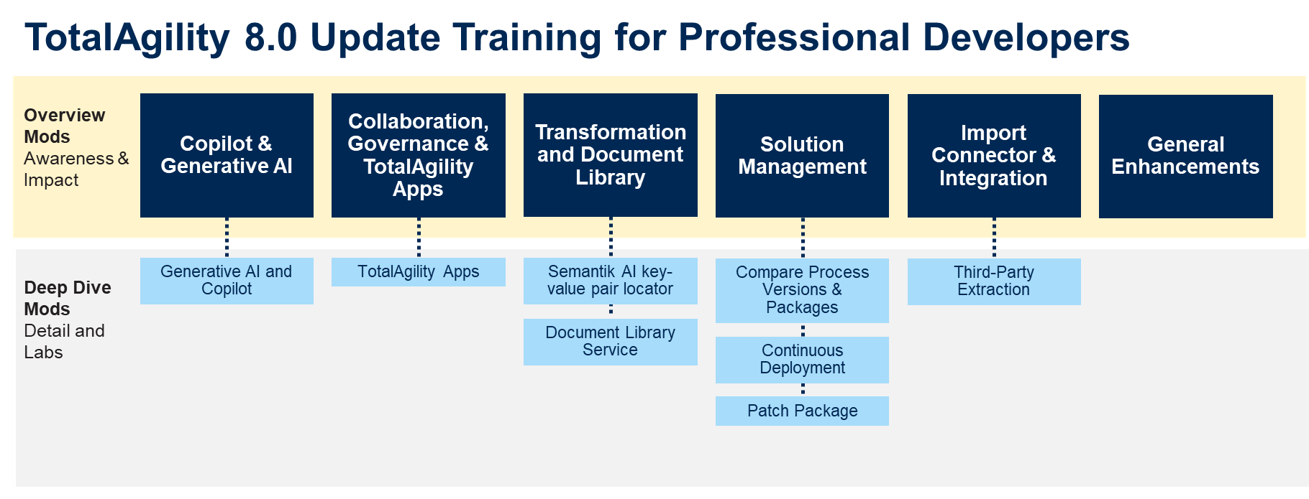
|