Tungsten Automation Certifications
What better way to prove your skills than to get certified? A Tungsten Automation certification could be just what you need to stay ahead. Pick a certification below to find out more.
AP Agility 2.3 Installer Certification Exam
![]() Course Title: AP Agility 2.3 Installer Certification Exam
Course Title: AP Agility 2.3 Installer Certification Exam
Exam ID: APA_INST_C#2.30
Exam P/N: KCA-TRN-CEXAME-200
Skill Level: Intermediate
The AP Agility 2.3 Installer Certification Exam will assess your knowledge of the information covered in the following training components from the AP Agility 2.3 Installer course:
- TotalAgility 7.9 | Getting Started
- AP Agility 2 Installation
The exam tests on the following topics:
- What is TotalAgility?
- TotalAgility Software Architecture
- TotalAgility User Interfaces
- Server pre-requisites before installing AP Agility
- Install the various components of AP Agility including the ERP Agnostic Connector
- Configuring Resources and Import Settings
- Accessing AP Agility Workspace and configuring Global Settings
- Configuring Export options
- Configuring an ERP Connection, Create an Organization and associated Business Units
AP Agility 2.3 Solution Developer Certification Exam
![]() Course Title: AP Agility 2.3 Solution Developer Certification Exam
Course Title: AP Agility 2.3 Solution Developer Certification Exam
Exam ID: APA_DEV_C#2.30
Exam P/N: KCA-TRN-CEXAMV-200
Skill Level: Intermediate
The AP Agility Solution Developer Certification Exam will assess your knowledge of the information covered in the following training components from the AP Agility Solution Developer course.
- TotalAgility | Getting Started
- AP Agility for Invoice Processing
- AP Agility for Accounts Payable
The exam tests on the knowledge and ability to:
Invoice Processing
- Understand server pre-requisites before installing AP Agility
- Understand and install the various components of AP Agility including the ERP Agnostic Connector
- Configure Resources and Import Settings
- Access AP Agility Workspace and configure Global Settings
- Configure Export options
- Configure an ERP Connection, Create an Organization and associated Business Units
- Run a Data Import, Test AP Agility and modify Capture Profile Settings
- Configure Invoice Number Validation
- Examine Online Learning
- Configure Company Code Validation
- Configure PO Number Validation
- Understand Line Pairing, Line Pairing Correction and 3-way Matching
- Understand how to handle Miscellaneous Charges
- Understand Invalid Reasons and know how to add/modify them
- Configure the system to handle Intercompany Invoices
- Configure Units of Measure
- Configure Tax settings
- Consider VAT Compliancy
- Understand Exception Handling functionality
- Consider Upgrade scenarios and Customizations
Accounts Payable
- Review AP Agility architecture and components required for the Accounts Payable Workflow
- Create a GL Account Structure
- Update an Organization to use a GL Account Structure and extend into to Accounts Payable workflow
- Manage Resources via Business Units and Role Assignment for the various manual activities in the Accounts Payable Workflow
- Configure an Approval Hierarchy
- Test Account Payable workflows for:
- Non-PO Invoices
- Duplicates
- GL Coding Requirements
- Exceptions processing
- Approvals and Comment Requests
- Examine options for PO and Credit Invoices
- Examine Email Invoice Approval and Email Notifications
- Understand the relevant processes for Workflow Customizations and future upgrade considerations
- Install Analytics for AP Agility and walk through the different dashboards, views and charts
AP Agility 2.5 Installer Certification Exam
![]() Course Title: AP Agility 2.5 Installer Certification Exam
Course Title: AP Agility 2.5 Installer Certification Exam
Exam ID: APA_INST_C#2.50
Exam P/N: KCA-TRN-CEXAMV-200
Skill Level: Intermediate
The AP Agility 2.5 Installer Certification Exam will assess your knowledge of the information covered in the following training components from the AP Agility 2.5 Installation course:
- AP Agility 2.5 Installation
The exam tests on the following topics:
- What is TotalAgility?
- TotalAgility Software Architecture
- Server pre-requisites before installing AP Agility
- Install the various components of AP Agility including the ERP Agnostic Connector
- Configuring Resources and Import Settings
- Accessing AP Agility Workspace and configuring Global Settings
- Configuring Export options
- Configuring an ERP Connection, Create an Organization and associated Business Units
- Configuring Schedules
AP Agility 2.5 Solution Developer Certification Exam
![]() Course Title: AP Agility 2.5 Solution Developer Certification Exam
Course Title: AP Agility 2.5 Solution Developer Certification Exam
Exam ID: APA_DEV_C#2.50
Exam P/N: KCA-TRN-CEXAMV-200
Skill Level: Intermediate
- AP Agility for Invoice Processing
- AP Agility for Accounts Payable
The exam tests on the knowledge and ability to:
Invoice Processing
- Access AP Agility Workspace
- Configuring Invoice Number Validation
- Examine Online Learning
- Configuring Company Code Validation
- Configuring PO Number Validation
- Line Pairing, Line Pairing Correction and 3-way Matching
- Handle Miscellaneous Charges
- Invalid Reasons and know how to add/modify them
- Configuring the system to handle Intercompany Invoices
- Configuring Units of Measure
- Configuring Tax settings
- Configuring VAT Compliancy
- Exception Handling functionality
- Upgrade scenarios and Customizations
Accounts Payable
- AP Agility architecture and components required for the Accounts Payable Workflow
- Creating a GL Account Structure
- Updating an Organization to use a GL Account Structure and extend into to Accounts Payable workflow
- Managing Resources via Business Units and Role Assignment for the various manual activities in the Accounts Payable Workflow
- Configuring an Approval Hierarchy
- Testing Account Payable workflows for:
- Non-PO Invoices
- Duplicates
- GL Coding Requirements
- Exceptions processing
- Approvals and Comment Requests
- Examine options for PO and Credit Invoices
- Email Invoice Approval and Email Notifications
- Relevant processes for Workflow Customizations and future upgrade considerations
AP Agility 2.5 Invoice Processing Developer Certification Exam
![]() Course Title: AP Agility 2.5 Invoice Processing Developer Certification Exam
Course Title: AP Agility 2.5 Invoice Processing Developer Certification Exam
Exam ID: APA_IPDEV_C#2.50
Exam P/N: KCA-TRN-CEXAMV-200
Skill Level: Intermediate
- AP Agility for Invoice Processing
The exam tests on the knowledge and ability to:
- Access AP Agility Workspace and configure Global Settings
- Configuring Invoice Number Validation
- Examine Online Learning
- Configuring Company Code Validation
- Configuring PO Number Validation
- Line Pairing, Line Pairing Correction and 3-way Matching
- Handle Miscellaneous Charges
- Invalid Reasons and know how to add/modify them
- Configuring the system to handle Intercompany Invoices
- Configuring Units of Measure
- Configuring Tax settings
- Configuring VAT Compliancy
- Exception Handling functionality
- Upgrade scenarios and Customizations
AP Agility 2.5 Accounts Payable Developer Certification Exam
![]() Course Title: AP Agility 2.5 Accounts Payable Developer Certification Exam
Course Title: AP Agility 2.5 Accounts Payable Developer Certification Exam
Exam ID: APA_APDEV_C#2.50
Exam P/N: KCA-TRN-CEXAMV-200
Skill Level: Intermediate
- AP Agility for Accounts Payable
The exam tests on the knowledge and ability to:
- AP Agility architecture and components required for the Accounts Payable Workflow
- Creating a GL Account Structure
- Updating an Organization to use a GL Account Structure and extend into to Accounts Payable workflow
- Managing Resources via Business Units and Role Assignment for the various manual activities in the Accounts Payable Workflow
- Configuring an Approval Hierarchy
- Testing Account Payable workflows for:
- Non-PO Invoices
- Duplicates
- GL Coding Requirements
- Exceptions processing
- Approvals and Comment Requests
- Examine options for PO and Credit Invoices
- Email Invoice Approval and Email Notifications
- Relevant processes for Workflow Customizations and future upgrade considerations
ReadSoft Online 10.3 Business User Certification Exam
![]() Course Title: ReadSoft Online 10.3 Business User Certification Exam
Course Title: ReadSoft Online 10.3 Business User Certification Exam
Exam ID: APS_BUSU_C#10.00
Exam P/N: KCA-TRN-CEXAME-100
Skill Level: Intermediate
This certification exam will assess your knowledge of the information covered by the AP Essentials (formerly ReadSoft Online) Business User training. Information from the following learning components is included in the exam.
- ReadSoft Online | Getting Started
- ReadSoft Online 10.3 Business User Fundamentals
The topics covered include:
- What is Kofax ReadSoft Online?
- Architecture and components
- Interface introduction
- Invoice data capture process
- Uploading invoices
- Verifying invoices
- Code and approve invoices
- Special handling of invoices
- Extraction and machine learning
ReadSoft Online 10.3 Administrator Certification Exam
![]() Course Title: ReadSoft Online 10.3 Administrator Certification Exam
Course Title: ReadSoft Online 10.3 Administrator Certification Exam
Exam ID: APS_ADM_C#10.00
Exam P/N: KCA-TRN-CEXAME-100
Skill Level: Intermediate
This certification exam will assess your knowledge of the information covered by the AP Essentials (formerly ReadSoft Online) Administrator training. Information from the following learning components is included in the exam.
- ReadSoft Online 10.3 | Getting Started
- ReadSoft Online 10.3 Administrator | Fundamentals
The topics covered include:
- What is Kofax ReadSoft Online?
- Architecture and components
- Interface introduction
- Invoice data capture process
- Managing users
- Managing buyers
- Managing master data
- Analytics
- Configure Approval Workflows
- Configure Account Coding Workflows
- Correction Workflows
- Rejection Workflows
- Extraction and Machine Learning
- Automatic Buyer Classification
- The Extraction Service
- Document Subtypes
- Onboarding a new customer
- Troubleshooting Classification and Extraction issues
AP Essentials 10.4 Business User Certification Exam
![]() Course Title: AP Essentials 10.4 Business User Certification Exam
Course Title: AP Essentials 10.4 Business User Certification Exam
Exam ID: APS_BUSU_C#10.40
Exam P/N: KCA-TRN-CEXAME-100
Skill Level: Intermediate
This certification exam will assess your knowledge of the information covered by the AP Essentials Business User training. Information from the following learning components is included in the exam.
- Getting Started with AP Essentials 10.4
- AP Essentials Business User Fundamentals
The topics covered include:
- What is Kofax AP Essentials?
- Architecture and components
- AP Essentials interface introduction
- The invoice data capture process
- Uploading invoices
- Verifying invoices
- Code and approve invoices
- Special handling of invoices
- Extraction and machine learning
AP Essentials 10.4 Administrator Certification Exam
![]() Course Title: AP Essentials 10.4 Administrator Certification Exam
Course Title: AP Essentials 10.4 Administrator Certification Exam
Exam ID: APS_ADM_C#10.40
Exam P/N: KCA-TRN-CEXAME-100
Skill Level: Intermediate
This certification exam will assess your knowledge of the information covered by the AP Essentials Administrator training. Information from the following learning components is included in the exam.
- Getting Started with AP Essentials
- AP Essentials 10.4 Administrator Fundamentals
The topics covered include:
- What is Kofax AP Essentials?
- Architecture and components
- AP Essentials interface introduction
- The invoice data capture process
- Managing users
- Managing buyers
- Managing master data
- Analytics
- Configure Approval Workflows
- Configure Account Coding Workflows
- Correction Workflows
- Rejection Workflows
- Extraction and Machine Learning
- Automatic Buyer Classification
- The Extraction Service
- Document Subtypes
- Onboarding a new customer
- Troubleshooting Classification and Extraction issues
AP Essentials 10.5 Administrator Certification Exam
![]() Course Title: AP Essentials 10.5 Administrator Certification Exam
Course Title: AP Essentials 10.5 Administrator Certification Exam
Exam ID: APS_ADM_C#10.50
Exam P/N: KCA-TRN-CEXAME-100
Skill Level: Intermediate
Welcome to the certification exam for AP Essentials 10.5 Administrator.
This certification exam will assess your knowledge of the information covered by the AP Essentials Administrator training. Information from the following learning components is included in the exam.
- AP Essentials 10.5 Basic Administration
- AP Essentials 10.5 Advanced Administration
The topics covered include:
- Accounts Receivable process overview
- Accounts Payable process overview
- Architecture and Components of AP Essentials
- Navigating the user and administrator interfaces
- Managing accounts
- Managing buyers
- Managing master data
- Uploading documents to AP Essentials
- Configuring the extraction service
- Configuring the validation service
- Configuring the verification service
- Configuring the target services
- Analytics
- Account coding workflow
- Approval workflow
- Correction workflow
- Configuring email notifications
- Configuring and managing rejection codes
- Configuring document subtypes
- Configuring automatic buyer classification
- Line-item extraction
- Troubleshooting classification and extraction
- Configuring the storage service
- Online learning
Capture 11.1 Professional Developer Certification Exam
![]() Course Title: Capture 11.1 Professional Developer Certification Exam
Course Title: Capture 11.1 Professional Developer Certification Exam
Exam ID: KCA_PDEV_C#11.10
Exam P/N: KCA-TRN-CEXAMV-200
Skill Level: Intermediate
The Capture 11.1 Professional Developer Certification Exam will assess your knowledge of the information covered in the following training components from the Capture 11.1 Professional Developer course:
- Kofax Capture 11 | Getting Started
- Kofax Capture 11 | Workflows
- Kofax Capture 11 | Advanced Workflow and Administration
The exam tests on the following topics:
- Capture's features and essential capabilities
- Software components, modules, and architecture
- Navigating the Administrator module interface
- Installation, licensing, and deployment options
- Software installation
- Kofax Capture components and architecture
- Software Installation
- Batch creation and operation
- Data extraction
- Separation and form identification
- Batch fields and totaling
- Database validation and export
- Export and Import of batch classes and elements
- Kofax Import Connector
- OCR Full Text and PDF Generator modules
- Quality Control module
- User management and Reporting
Communications Manager 5.3 Professional Developer Certification Exam
![]() Course Title: Kofax Certified Communications Manager 5.3 Professional Developer
Course Title: Kofax Certified Communications Manager 5.3 Professional Developer
Exam ID: KCM_PDEV_C#5.30
Exam P/N: KCA-TRN-CEXAME-200
Skill Level: Advanced
The Communications Manager 5.3 Professional Developer Certification Exam will assess your knowledge of the information covered in the following training components from the Communications Manager Professional Developer course:
- Communications Manager 5.3 | Getting Started
- Installing Kofax Communications Manager 5.3
- Creating Content with Kofax Communications Manager 5.3
- Communications Manager 5.3 | Master Template Development
Information from the following modules is included in the exam:
- Introducing Kofax Communications Manager
- Key terms and concepts
- Architecture and Installation
- Communication Manager Authoring Tools
- Editing an Existing Document
- Creating a New Document
- Adding Human Interaction
- Automated Interactivity
- Corporate Identity
- Repeating Data Elements
- Pre-install checks
- Installing Kofax Communications Manager
- Pos-installation checks
- Introduction to Master Templates
- Create a Basic Master Template
- Use a Procedure to Evaluate a Content Wizard
- Add Parameters to Allow Master Template Reuse
- Use Text Variables to Produce Headers and Footers
- Working with Conditions and Forms
- Clean-up Text with Built-in Functions
- Create User-Defined Functions
- Format repeating fields with loops
- Working with Derived Data
Communications Manager 5.3 Citizen Developer Certification Exam
![]() Course Title: Communications Manager 5.3 Citizen Developer Certification Exam
Course Title: Communications Manager 5.3 Citizen Developer Certification Exam
Exam ID: KCM_CDEV_C#5.30
Exam P/N: KCA-TRN-CEXAME-100
Skill Level: Intermediate
The Communications Manager 5.3 Content Creator Certification Exam will assess your knowledge of the information covered in the following training components from the Communications Manager Citizen Developer course:
- Installing Kofax Communications Manager 5.3
- Getting Started with Kofax Communications Manager
- Creating Content
The exam tests on the following topics:
- Introducing Kofax Communications Manager
- Key terms and concepts
- KCM authoring tools
- Architecture and components
- Pre-installation checks
- KCM installation
- Post-installation checks
- Editing an existing document
- Creating a new document
- Adding human interactivity
- Automated interactivity
- Corporate identity
- Repeating data elements
- Q-forms - Adding missing data
Insight 5.4 Essentials
![]() Course Title: Insight 5.4 Essentials
Course Title: Insight 5.4 Essentials
Course ID: KPI-TRN-INSIGV-054
Duration: The course duration tag represents the video and reading time for all course components. Expect to spend 32 hours in the product version guided learning path(s) to complete the content, lab(s), and exam(s).
Skill Level: Introductory
Description: The focus of this course is to provide product training for the installation, configuration, and end-user operation of Kofax Insight. Attendees will be able to install, configure, and interpret analytical results of Kofax Insight. This course is intended for technical professionals who need to understand how to install Kofax Insight, configure dashboards, and interpret the results. Learning is accomplished through presentations, demonstrations, and hands-on student lab exercises.
Objectives: Upon completion of this course, students will be able to:
- List the installation prerequisites and be able to install Kofax Insight and perform license activation.
- Identify the product elements and components Kofax Insight and navigate within the product.
- List and define terms and concepts relative to data capture and reporting using Kofax Insight.
- Use Insight Studio to create projects, connect to and configure data sources, and configure metrics and records.
- Use the Administration Tool to configure users and roles and set properties and permissions for accessing and using Kofax Insight.
- Use the features of Dashboard Design to create new dashboards and modify existing ones.
- Pass a certification exam with a score of 85% or better.
- Prerequisites
- To maximize the learning experience, it would be beneficial if the student had the following:
- Laptop with min Win7 Pro, IIS configured min 4GB RAM, 5GB Free Space, SQL or SQL Express, .NET 4.5.2 & Silverlight
- Windows administration and file management skills.
- Knowledge of analytics concepts is helpful, but not required.
- Understanding of pivot tables is helpful, but not required.
- No programming or scripting experience is required.
- Course Materials
- Student Guide (includes copies of instructor slides)
- Lab Guide (includes copies of student lab exercises)
- Copy of Kofax Insight software
- Evaluation license for the software
- All course materials are provided
Course Access: 365 days from enrollment date
Invoice Portal 3.5 Administrator Certification Exam
![]() Course Title: Invoice Portal 3.5 Administrator Certification Exam
Course Title: Invoice Portal 3.5 Administrator Certification Exam
Exam ID: KIP_ADMIN_C#3.05
Exam P/N: KCA-TRN-CEXAMV-200
Skill Level: Intermediate
The Invoice Portal 3.5 Administrator Certification Exam will assess your knowledge of the information covered in the following training components from the Invoice Portal Administrator course:
- Invoice Portal 3.5 Administrator
The exam tests on the following topics:
- Registering a member account
- Interface navigation
- Configuring a member account
- User management
- Using the onboarding tool
- Sending and receiving invoices
- Reports and support
Invoice Portal 3.5 End User Certification Exam
![]() Course Title: Invoice Portal 3.5 End User Certification Exam
Course Title: Invoice Portal 3.5 End User Certification Exam
Exam ID: KIP_USRESS_C#3.05
Exam P/N: KCA-TRN-CEXAME-100
Skill Level: Introductory
The Invoice Portal 3.5 End User Certification Exam will assess your knowledge of the information covered in the Invoice Portal End User course from the following modules:
- Introduction
- Register a member account
- Introduction to the interface
- Sending your first invoice
- Receiving an invoice
- Using the onboarding tool
- Support and resources
MarkView 10.2 Solution Administration Certification Exam
![]() Course Title: MarkView 10.2 Solution Administration Certification Exam
Course Title: MarkView 10.2 Solution Administration Certification Exam
Exam ID: KMV_SOLU_ADM_C#10.20
Exam P/N: KCA-TRN-CEXAME-100
Skill Level: Intermediate
The MarkView 10.2 Solution Administration Certification Exam will assess your knowledge of the information covered in the following training components from the MarkView 10.2 Solution Administration course:
- MarkView Overview
- MarkView Administration
- Using AUSS for Oracle Integration
MarkView 10.2 Server Administration Certification Exam
![]() Course Title: MarkView 10.2 Server Administration Certification Exam
Course Title: MarkView 10.2 Server Administration Certification Exam
Exam ID: KMV_SERV_ADM_C#10.20
Exam P/N: KCA-TRN-CEXAME-100
Skill Level: Intermediate
The MarkView 10.2 Server Administration Certification Exam will assess your knowledge of the information covered in the following training components from the MarkView 10.2 Server Administration course:
- MarkView Overview
- Customer Support Portal
- Markview Application Server
- MarkView Oracle Integration
- Capture and Output
- MarkVIew Mobile Inbox/Viewer
- Support Tools
- Appendicies
- Definition of MarkView Application Server Modules
Power PDF 5.0 Administrator Certification Exam
![]() Course Title: Power PDF 5.0 Administrator Certification Exam
Course Title: Power PDF 5.0 Administrator Certification Exam
Exam ID: PPDF_Adm_C#5.00
Exam P/N: KCA-TRN-CEXAMV-100
Skill Level: Intermediate
The Power PDF 5.0 Administrator Certification Exam will assess your knowledge of the information covered in the following training components from the Power PDF Administrator Technical Training course:
- Power PDF 5.0 Administrator
The exam tests on the following topics:
- Power PDF versions and features
- PDF licensing
- Deployment options
- Create an installation package using the customization kit
- Installation of the license server
- Configuration of the license client
Printix Technical Certification | OD-PTX-TT-000

Course Title: Printix Technical Certification
Course ID: OD-PTX-TT-000
Skill Level: Basic - Intermediate
Printix is a cloud-based printing solution that simplifies the complexity of printing from any device to any nearby printer. Yet, many have concerns about understanding the architecture, printing and tracking capabilities, and configuration of Printix due to the complexities of the various print environments and tracking scenarios, along with printing limitations based on previous knowledge on how to set up traditional local server-based printing.
Whether you are a Technical Consultant responsible for explaining the Printix capabilities, an Implementation Engineer responsible for installing the software in the customer's environment, or an Administrator responsible for configuring and monitoring the Printix solution in your environment, this course is for you. The course covers all the topics necessary to have a solid foundational knowledge of the Printix capabilities & integrations and become proficient with the configuration of the Printix solution in various environments. If you follow along with the video demonstrations, you'll be able to repurpose the configuration "recipe" for your customers.
Objectives: Upon completion of this course, you will be able to:
- Install the Printix client on a supported Microsoft Windows or Apple Macintosh operating system
- Navigate the Printix Administrator Dashboard
- Understand how to utilize the Printix client to discover printers
- Understand how to configure and deploy printer driver configurations to other computers running the Printix client
- Understand how to consolidate print queues found on your network
- Enable and configure analytics
- Pass the Printix Technical Certification Exam with a score of 85% or better
Training Methodology: Subject Mater Expert (SME)-led videos covering theory and configuration demonstrations. Each video lesson is followed by knowledge check questions to confirm your understanding of the lesson's topics. This will prepare you to pass the Printix Technical Certification Exam.
Prerequisites: No previous Printix knowledge is required, but experience navigating Windows and Mac operating systems, knowledge of protocols, and other IT-related topics are strongly recommended.
Target Audience: Technical personnel whose job responsibilities include installing and configuring products in customer production environments, proof of concept (POC) environments, and demo rooms. Examples of job titles for the above responsibilities include:
- Technical Consultant
- Solution Architect
- Implementation or Installation Engineer
- System Administrator
Certification Exam: This course prepares you for the Printix Technical Certification Exam. Since the exam validates understanding of the Printix architecture, terminology, and software configuration, Kofax Support will expect that you passed the certification exam before contacting them.
Delivery Platform: The training is delivered from our new Learning Cloud platform
Course Access: 365 days from enrollment date
Training Modules: Topics covered in this course include:
- Getting started by accessing the Printix Partner Portal
- Registering a tenant for your customer
- Navigating Printix Administrative Dashboard
- Working with Azure AD and Google Workspace
- Discovering printers and deploying a printer queue
- Working with printers, printer queues, and groups
- Configuring Tenant settings
- Printix Go for secure-print on supported multi-functional printers
- Print via the Cloud
- Mobile Print
- Home Office Printing
- Deploying Printix Client to a Remote Computer
- Cloud Storage
- Analytics and reporting
- Networks and SNMP
- Implementation Assistant
- Sites
Printix 2.0 Capture
Printix 2.0 offers new capture workflow capabilities from multifunction printers (MFP) and mobile devices. This training explores the capture capabilities of Printix 2.0. You will learn about available workflows, system requirements, and the implementation process. It is intended to prepare you to implement and operate the capture workflows on a Printix tenant.
Objectives: Upon completion of the training, you will be able to:
- List available workflow types and explain how they function.
- Describe system requirements for capture.
- Create and configure each workflow type.
- Install Printix Go with capture on supported MFPs.
- Demonstrate the capture workflows from an MFP and the mobile Printix App.
Learning Prerequisites: Learners should have prior system manager level Printix experience and/or completed Printix 1.0 Technical Certification training.
Skill Exam: Learners can earn a skill badge can be earned by passing the skill exam with a score of 80% or greater.
Printix 2.1 Update
Printix 2.1 offers new features and capabilities. This training explores the features and functions introduced with Printix 2.1.
Objectives: Upon completion of the training, you will be able to:
- Explain available offline print options during outages or loss of internet connection
- Describe the API for Guest user administration capability and requirements
- Implement private Access Blob Storage
- Discover printers by hostname
- List the new devices supported by Printix Go
Learning Prerequisites: Learners should have Printix system manager experience with adding and configuring printers and/or completed Printix Technical Certification training.
Process Director for Accounts Payable Certification Exam
![]() Course Title: ReadSoft Process Director 7.7 for AP Essentials Certification Exam
Course Title: ReadSoft Process Director 7.7 for AP Essentials Certification Exam
Exam ID: KPD_ESSE_C#7.70
Exam P/N: KKCA-TRN-CEXAME-100
Skill Level: Intermediate
The Process Director 7.7 for AP Essentials Certification Exam will assess your knowledge of the information covered in the following training components from the Process Director 7.7 for AP Essentials course:
- Introduction to Process Director for Accounts Payable
- Steps to View Invoice Data in Process Director for AP
- Selection Criteria on the PD Select Screen
- User Settings and Layout Options
- Invoice Document Details
Process Director 7.11 Accounts Payable User Certification Exam
![]() Course Title: Process Director 7.11 Accounts Payable User Certification Exam
Course Title: Process Director 7.11 Accounts Payable User Certification Exam
Exam ID: PD_APUsr_C#7.11
Exam P/N: KCA-TRN-CEXAMV-100
Skill Level: Introductory
The Process Director 7.11 Accounts Payable User Certification Exam will assess your knowledge of the information covered in the following training components from the Process Director Accounts Payable User course:
- Introduction to Process Director 7.11
- Process Director 7.11 Documents Details View
- Process Director 7.11 WorkCycle Basics
- Process Director 7.11 WorkCycle Tasks
The exam tests on the following topics:
- The accounts payable automation process
- Process Director terminology
- Key features and tasks
- Accessing the SAP GUI and login
- Favourites folder and transaction code
- Search criteria and search variants
- Search fields
- Setting the SAP visual design theme
- User settings
- The document detail view
- Editing an invoice
- Creating a note
- Starting and recalling a workflow
- Vendor details
- Displaying a purchase order
- Query and rejecting a workflow
- Message logs
- Approving a workflow step
- Viewing documents
- Due dates
- Goods receipts
- Maintaining a substitute
RPA 10.4 Essentials Certification Exam
![]()
Course Title: RPA 10.4 Essentials Certification Exam
Exam ID: RPA_ESSE_C#10.40
Exam P/N: KCA-TRN-CEXAME-300
Skill Level: Intermediate
The RPA 10.4 Essentials Certification Exam will assess your knowledge of the information covered in the following training components from the RPA 10.4 Essentials course:
- Kofax RPA Overview
- Installing Kofax RPA
- Prerequisite Knowledge, Online Help and Tutorials
- Your First Robot
- An Introduction to Patterns
- Basic Loops
- Input Variables/More Loops
- The Development Database & Management Console
- Advanced Repeat/Next Loops
- Working with Excel
- RESTful Web Services
- Calling a Web Service
- Introduction to Desktop Automation
- Creating a Desktop Automation step
- More Advanced Desktop Automation
- Running the Robot through Scheduling and with a Kapplet
RPA 10.4 Essentials Certification Exam
![]()
Course Title: RPA 10.4 Essentials Certification Exam
Exam ID: RPA_ESSE_C#10.40
Exam P/N: KCA-TRN-CEXAME-300
Skill Level: Intermediate
The RPA 10.4 Essentials Certification Exam will assess your knowledge of the information covered in the following training components from the RPA 10.4 Essentials course:
- Kofax RPA Overview
- Installing Kofax RPA
- Prerequisite Knowledge, Online Help and Tutorials
- Your First Robot
- An Introduction to Patterns
- Basic Loops
- Input Variables/More Loops
- The Development Database & Management Console
- Advanced Repeat/Next Loops
- Working with Excel
- RESTful Web Services
- Calling a Web Service
- Introduction to Desktop Automation
- Creating a Desktop Automation step
- More Advanced Desktop Automation
- Running the Robot through Scheduling and with a Kapplet
RPA 10.4 Essentials Certification Exam
![]()
Course Title: RPA 10.4 Essentials Certification Exam
Exam ID: RPA_ESSE_C#10.40
Exam P/N: KCA-TRN-CEXAME-300
Skill Level: Intermediate
The RPA 10.4 Essentials Certification Exam will assess your knowledge of the information covered in the following training components from the RPA 10.4 Essentials course:
- Kofax RPA Overview
- Installing Kofax RPA
- Prerequisite Knowledge, Online Help and Tutorials
- Your First Robot
- An Introduction to Patterns
- Basic Loops
- Input Variables/More Loops
- The Development Database & Management Console
- Advanced Repeat/Next Loops
- Working with Excel
- RESTful Web Services
- Calling a Web Service
- Introduction to Desktop Automation
- Creating a Desktop Automation step
- More Advanced Desktop Automation
- Running the Robot through Scheduling and with a Kapplet
RPA 10.4 Certification Exam - Japanese
![]() コースタイトル: RPA10.4Essentials試験
コースタイトル: RPA10.4Essentials試験
Exam ID: RPA_ESSE_JP_C#10.40
試験P/N: KCA-TRN-CEXAME-300
スキルレベル: 中級
RPA 10.4 Essentials試験では、RPA10.4Essentialsコースの次のトレーニングコンポーネントでカバーされている情報に関する知識を評価します。
- Kofax RPA 概要
- Kofax RPAのインストール
- 前提知識, オンラインヘルプとチュートリアル
- 最初のロボット
- パターンの紹介
- 基本的なループ
- 入力変数/その他のループ
- 開発用データベースおよびManagement Console
- 高度な繰り返し/[次へ]ループ
- Excelの使用
- RESTful Web サービス
- WEBサービスの呼び出し
- デスクトップオートメーションの紹介
- デスクトップオートメーションステップの作成
- デスクトップオートメーションの詳細
- ロボットのスケジュール実行とカプレットでの実行
試験情報:
- 試験に合格するには、85%以上のスコアが必要です。
- この試験は49問で構成されています。
- 試験に2回(X2)合格することができます。
- 試験を完了するために2時間が割り当てられます。
- 試験を終了しても時計は止まらないので、指定された時間になったら試験を開始するように計画してください。
- 完了する前に試験を終了すると、試験は中断したところから再開されます...ただし、制限時間が設定されている場合は、指定された時間内に試験を完了する必要があります。
- 試験インターフェースの「開始」ボタンをクリックすると、試験の試行が始まります。
- (時間指定試験)試験インターフェースの[開始]ボタンをクリックすると、タイマーが開始します。
RPA 11.1 Citizen Developer Certification Exam
![]() Course Title: RPA 11.1 Citizen Developer Certification Exam
Course Title: RPA 11.1 Citizen Developer Certification Exam
Exam ID: RPA_CDEV_C#11.10
Exam P/N: KCA-TRN-CEXAMV-200
Skill Level: Intermediate
This certification exam will assess your knowledge of the information covered by the RPA Citizen Developer Role-Based training. Information from the following learning components is included in the exam.
- RPA 11 | Getting Started
- RPA 11 Citizen Developer | Basic Engine Robot Fundamentals
- RPA 11 Citizen Developer | Robot Workflow Fundamentals
The exam tests on the following topics:
- Exploring Components and Robots
- Architecture and Components
- Building your First Robot
- Web Automation Robot Design
- Branches and For Each Loop
- The Repeat-Next Step
- The Development Database
- Working with Excel
- The Desktop Automation Service
- Opening and Closing a Web Page
- Extracting Information
- Guarded Choice Steps and Guards
- Visit Multiple Web Pages
- Using the Robot File System
RPA 11.1 Professional Developer Certification Exam
![]() Course Title: RPA 11.1 Professional Developer Certification Exam
Course Title: RPA 11.1 Professional Developer Certification Exam
Exam ID: RPA_PDEV_C#11.10
Exam P/N: KCA-TRN-CEXAMV-300
Skill Level: Advanced
This certification exam will assess your knowledge of the information covered by the RPA Professional Developer Role-Based training. Information from the following learning components is included in the exam.
- RPA 11 | Getting Started
- RPA 11 Professional Developer Basic Engine Robot Fundamentals
- RPA 11 Professional Developer Basic Engine Robot Workflows Deeper Dive
- RPA 11 Professional Developer Robot Workflow Fundamentals
- RPA 11 Professional Developer Robot Workflows Deeper Dive
The topics covered include:
- Web Automation Robot Design
- Branches and For Each Loop
- The Repeat-Next Loop
- The Try Step
- The Development Database
- Working with Excel
- RPA 11.2 New Features
- Kapplets
- Element Finders
- Regular Expressions
- The Password Store
- Web Services
- Email Triggers
- Custom Actions
- An introduction to Desktop Automation
- An introduction to guarded choice steps and guards
- Opening and closing a web page
- Extracting information from a web page
- The desktop automation service
- Using the robot file system Module
- The Document Transformation Service
- Attended Automation
- Document Transformation and Validation
- Component Selectors
- Best Practices
- Running Robots using the API
RPA 11.1 プロフェッショナル 開発者認定試験
![]() コースタイトル: RPA 11.1 プロフェッショナル 開発者認定試験
コースタイトル: RPA 11.1 プロフェッショナル 開発者認定試験
試験ID : RPA_PDEV_C#11.10
試験P/N : KCA - TRN - CEXAMV -300
スキルレベル: 上級
この認定試験は、RPAプロフェッショナル開発者役割 ベースのトレーニングでカバーされる情報の知識を評価します。以下の学習コンポーネントからの情報が試験に含まれています。
- RPA 11 | はじめに
- RPA 11プロフェッショナル開発者 ベーシックエンジンロボットの基本
- RPA 11プロフェッショナル開発者 ベーシックエンジンロボットワークフロー詳細
- RPA 11プロフェッショナル開発者 ロボットワークフローの基礎
- RPA 11プロフェッショナル開発者 ロボットワークフロー詳細
取り上げられたトピックは次を含みます。
- Webオートメーションロボット設計
- 分岐とFor Eachループ
- Repeat-Nextループ
- トライ ステップ
- 開発データベース
- Excelとの動作
- RPA 11.2 新機能
- Kapplet
- エレメントファインダー
- 正規表現
- パスワード ストア
- Web サービス
- メールトリガー
- カスタムアクション
- デスクトップオートメーションの紹介
- ガードチョイスステップとガードの紹介
- ウェブページの開閉
- ウェブページからの情報の抽出
- デスクトップオートメーションサービス
- ロボットファイルシステムモジュールの使用
- ドキュメント変換サービス
- アテンディッドオートメーション
- ドキュメントの変換と検証
- コンポーネントセレクタ
- ベストプラクティス
- APIを使用したロボットの実行
コースへのアクセス: 登録日から365日
SignDoc 3.1 Administrator Certification Exam
![]() Course Title: SignDoc 3.1 Administrator Certification Exam
Course Title: SignDoc 3.1 Administrator Certification Exam
Exam ID: KSD_ADMIN_C#3.10
Exam P/N: KCA-TRN-CEXAME-100
Skill Level: Intermediate
The SignDoc 3.1 Administrator Certification Exam will assess your knowledge of the information covered in the SignDoc Cloud Administrator or SignDoc Standard (On-premise) Administrator course:
- SignDoc signing process
- Signing a package via remote or in-person signing
- Creating a SignDoc signing package and template
- Creating, editing, and deleting SignDoc users
- User bulk actions
- Creating, editing, and deleting SignDoc teams
- System status
- Personalizing SignDoc with your organization's branding
- Managing supplemental documents
- Configuring general system settings
- Certificates used with SignDoc
- Configuring Single Sign-on
- Configuring Trusted Service Providers
- Configuring GlobalSign
- SignDoc plugins
- SignDoc maintenance
- The REST interface
SignDoc Standard 3.1 Implementation Engineer Certification Exam
![]() Course Title: SignDoc Standard 3.1 Implementation Engineer Certification Exam
Course Title: SignDoc Standard 3.1 Implementation Engineer Certification Exam
Exam ID: KSD_IMP_C#3.10
Exam P/N: KCA-TRN-CEXAMV-100
Skill Level: Intermediate
The SignDoc Standard (On-Prem) 3.1 Implementation Engineer Certification Exam will assess your knowledge of the information covered in the SignDoc Standard (On-Prem) 3.1 Implementation Engineer course:
- Explain electronic signatures
- Describe the Kofax Signdoc product family
- Define the Kofax SignDoc architecture
- Navigate the SignDoc interfaces
- Install Kofax SignDoc Standard
- Configure a SQL database
- Configure an SMTP server
- Run the Docker sample images
- Configure Kofax SignDoc Standard single sign-on
- Describe and configure certificates used with Kofax SignDoc Standard
- Configure a Trusted Service Provider
- Install and configure the GlobalSign plugin
- Complete basic REST API requests to Kofax SignDoc Standard
- Configure logs
- Upgrade Kofax SignDoc Standard
TotalAgility 7.7 Administration Certification Exam
![]() Course Title: TotalAgility 7.7 Administration Exam
Course Title: TotalAgility 7.7 Administration Exam
Exam ID: KTA_ADM_C#7.70
Exam P/N: KCA-TRN-CEXAME-200
Skill Level: Intermediate
The TotalAgility 7.7 Administration Exam will assess your knowledge of the information covered in the following training components from the TotalAgility 7.7 Administration course:
- Introduction to KTA 7.7 Administration
- Import Package
- Manage Resources, User Accounts, and Multifactor Authentication
- Create a Job and use the Repository Browser
- Perform Job Actions
- Troubleshoot Jobs and Activities
- Housekeeping
- Configure Access Permissions and Menu Security
- Troubleshoot Triggers and Exceptions
- Troubleshoot Business Rules
- Database Troubleshooting, Performance Monitoring, and System Queries
- Identify Serial Number, License Information, and Product Version
- Raising Kofax Support Cases
TotalAgility 7.8 Cognitive Capture Essentials Certification Exam
![]() Course Title: TotalAgility 7.8 Cognitive Capture Essentials Certification Exam
Course Title: TotalAgility 7.8 Cognitive Capture Essentials Certification Exam
Exam ID: KTA_CCILT_C#7.80
Exam P/N: KCA-TRN-CEXAMV-300
Skill Level: Introductory
Description: The TotalAgility 7.8 Cognitive Capture Essentials Certification Exam will assess your knowledge of the information covered in the TotalAgility 7.8 Cognitive Capture Essentials training.
Information from the following topics is included in the exam.
- Create a Capture Workflow Process
- Create Resources and Assign Capture Permissions
- Create Extraction Groups and Classification Group
- Field Formatters and Field Validators
- Create Folder, Separation Profile, and Scan/VRS Profile
- Capture Process Properties, Process Variables, and Capture Activity Configuration
- Site, Forms, and Navigation
- Introduction to Transformation Designer/Classification
- Extraction - Advanced Zone and Barcode Locator
- Extraction – Trainable Group Locator
- Bypass Document Review, Rescan, and Bypass Validation
- Loop through Documents in a Folder
- Configure Email and Watched folders as Capture Input Sources
- Document Process Design and Export Process Image
- Export Solution as a Package
TotalAgility 7.9 Citizen Developer Certification Exam
![]() Course Title: TotalAgility 7.9 Citizen Developer Certification Exam
Course Title: TotalAgility 7.9 Citizen Developer Certification Exam
Exam ID: KTA_CDEV_C#7.90
Exam P/N: KCA-TRN-CEXAME-100
Skill Level: Intermediate
The TotalAgility 7.9 Citizen Developer Certification Exam will assess your knowledge of the information covered in the following training components from the TotalAgility 7.9 Citizen Developer course:
- TotalAgility 7.9 Getting Started
- TotalAgility 7.9 Apps Introduction
- TotalAgility 7.9 Quick Capture
- TotalAgility 7.9 Quick Classification
- TotalAgility 7.9 Quick Workflow
- TotalAgility 7.9 Quick Skins
- TotalAgility 7.9 Quick Rules
- TotalAgility 7.9 Business Data
TotalAgility 7.7 Administrator Certification Exam
![]() Course Title: TotalAgility 7.7 Administrator Certification Exam
Course Title: TotalAgility 7.7 Administrator Certification Exam
Exam ID: KTA_ADM_C#7.70
Exam P/N: KCA-TRN-CEXAME-200
Skill Level: Intermediate
Welcome to the certification exam for TotalAgility 7.7 Administration.
The TotalAgility 7.7 Administrator Exam will assess your knowledge of the information covered in the following training components from the TotalAgility Administrator course:
- TotalAgility 7.7 Administration
- TotalAgility 7.7 On-Premise Multi-Tenancy (OPMT)
The exam tests your knowledge and ability to:
- Locate and run the various products that make up Kofax TotalAgility
- Understand the services, databases, and app pool that are part of Kofax TotalAgility
- Import a package
- Understand different process types e.g. business process, case definition
- Manage Resources, User Accounts, and Multi-factor Authentication
- Create a job/case and use the Repository Browser
- Find Jobs
- Administer jobs using the TotalAgility Workspace
- Perform job actions e.g. Suspend, Activate, Terminate, On Hold
- View a running job
- Restart a job
- Add a note to a job
- Upgrade jobs
- Administer activities using the TotalAgility Workspace
- Reassign an activity
- Reset taken activities to pending
- Troubleshoot jobs and activities
- Understand error logging
- Perform general housekeeping
- View logged on users
- Logoff users
- Remove finished jobs
- View the audit log
- Remove audit log entries
- Job schedules
- Retention policy
- Configure access permissions and Workspace menu security
- Troubleshoot triggers and exceptions
- Troubleshoot business rules
- Perform database troubleshooting, performance monitoring, and system queries
- Identify serial number, license information, and product version
- Raise Kofax support requests
- Install Kofax TotalAgility 7 On-Premise Multi-Tenancy
- Configure the Tenant Management System
- Create Tenants
- Add/manage TotalAgility Resources, Permissions, and Email Server Settings
- Manage Tenants
- Install Kofax 7 Integration Server
- Install Kofax 7 Transformation Designer
- Import Packages
- Understand the capabilities and features of the Integration Server
- Design a process for use within the OPMT installation and the Integration Server
TotalAgility 7.8 Professional Developer Certification Exam
![]() Course Title: TotalAgility 7.8 Professional Developer Certification Exam
Course Title: TotalAgility 7.8 Professional Developer Certification Exam
Exam ID: KTA_CDEV_C#7.80
Exam P/N: KCA-TRN-CEXAMV-300
Skill Level: Advanced
The TotalAgility 7.8 Professional Developer Certification Exam will assess your knowledge of the information covered in the following training components from the TotalAgility Professional Developer course:
- TotalAgility 7.8 Getting Started
- TotalAgility 7.8 Installation (Optional)
- TotalAgility 7.8 Capture Fundamentals
- TotalAgility 7.8 Capture Advanced
- TotalAgility 7.8 Workflow Fundamentals
- TotalAgility 7.8 Workflow Advanced
TotalAgility 7.8 Master Developer Certification Exam
![]() Course Title: TotalAgility 7.8 Master Developer Certification Exam
Course Title: TotalAgility 7.8 Master Developer Certification Exam
Exam ID: KTA_MDEV_C#7.80
Exam P/N: KCA-TRN-CEXAMV-400
Skill Level: Advanced
Description: This certification exam will assess your knowledge of the information covered in the KTA 7.8 Master Developer or Master Class training. The exam questions cover the following topics:
- Platform Architecture
- Security
- Resiliency
- Performance & Scalability
- Environment Planning
- Installation
- Administration
- Development
- Project Overview and Best Practices
- Image Processing including VRS
- Clean up & Pre-processing
- Classification & Separation / Projects / Scripts
- Knowledge Bases & Online Learning
- Forms
- Data
- Process
- Programming (SDK)
- Extraction
- Locators
- Benchmarking
- Table Extraction
- Upgrading Capture Batch Classes to KTA Process
- Solution Promotion
TotalAgility 7.10 Professional Developer Certification Exam
![]() Course Title: TotalAgility 7.10 Professional Developer Certification Exam
Course Title: TotalAgility 7.10 Professional Developer Certification Exam
Exam ID: KTA_PDEV_C#7.10
Exam P/N: KCA-TRN-CEXAMV-300
Skill Level: Intermediate
The TotalAgility 7.10 Professional Developer Certification Exam will assess your knowledge of the information covered in the following training components from the TotalAgility Professional Developer course:
- TotalAgility 7.10 Getting Started
- TotalAgility 7.10 Capture Fundamentals
- TotalAgility 7.10 Workflow Fundamentals
TotalAgility 7.10 Advanced Professional Developer Certification Exam
![]() Course Title: TotalAgility 7.10 Advanced Professional Developer Certification Exam
Course Title: TotalAgility 7.10 Advanced Professional Developer Certification Exam
Exam ID: KTA_PDEVADV_C#7.10
Exam P/N: KCA-TRN-CEXAMV-300
Skill Level: Advanced
The TotalAgility 7.10 Advanced Professional Developer Certification Exam will assess your knowledge of the information covered in the following training components from the TotalAgility Professional Developer course:
- TotalAgility 7.10 Advanced Capture Fundamentals
- TotalAgility 7.10 Advanced Workflow Fundamentals
TotalAgility 7.10 Administrator Certification Exam
![]() Course Title: TotalAgility 7.10 Administrator Certification Exam
Course Title: TotalAgility 7.10 Administrator Certification Exam
Exam ID: KTA_ADM_C#7.10
Exam P/N: KCA-TRN-CEXAME-200
Skill Level: Intermediate
Welcome to the certification exam for TotalAgility 7.10 Administration.
The TotalAgility 7.10 Administrator Exam will assess your knowledge of the information covered in the following training components from the TotalAgility Administrator course:
- TotalAgility 7.10 Administration
- TotalAgility 7.10 Tenant Administration
The exam tests your knowledge and ability to:
- Locate and run the various products that make up Kofax TotalAgility
- Understand the services, databases, and app pool that are part of Kofax TotalAgility
- Access the Designer and Import a package
- Understand different process types e.g. business process, case definition
- Manage Resources, User Accounts, and Multifactor Authentication
- Create a Job/Case
- Use the Repository Browser
- Access the TotalAgility Workspace
- Find Jobs
- Administer jobs using the TotalAgility Workspace
- Troubleshoot jobs and activities
- Troubleshoot services
- Perform general housekeeping
- Configure access permissions
- Troubleshoot triggers and exceptions
- Troubleshoot business rules and update business data
- Perform database troubleshooting and performance monitoring
- Run system queries
- Use the management console
- Identify serial number, license information, and product version
- Raise Kofax support requests
- Access the Tenant Management System
- Create a Tenant Database Server
- Create Tenants
- Add/Manage TotalAgility Resources and Access permissions
- Configure Tenant System Settings
- Upgrade and Manage Tenants
- Access Different Tenants
- Create a Shared Message Connector Pool
- Manage Tenant Management System Users
TotalAgility Apps 8.0 Developer Certification Exam
![]() Course Title: TotalAgility Apps 8.0 Developer Certification Exam
Course Title: TotalAgility Apps 8.0 Developer Certification Exam
Exam ID: KTA_APPDEV_C#8.00
Exam P/N: KCA-TRN-CEXAMV-200
Skill Level: Introductory
The TotalAgility Apps 8.0 Developer Certification Exam will assess your knowledge of the information covered in the following training components from the TotalAgility Apps course:
- TotalAgility 8.0 Apps Introduction
- TotalAgility 8.0 Quick Workflow Level 1
- TotalAgility 8.0 Quick Workflow Level 2
- TotalAgility 8.0 Quick Workflow Capture
- TotalAgility 8.0 Quick Skins
- TotalAgility 8.0 Quick Rules
- TotalAgility 8.0 Quick Business Data
- TotalAgility 8.0 Quick Capture
- TotalAgility 8.0 Quick Classification
Transformation 6.4 Professional Developer Certification Exam
![]() Course Title: Transformation 6.4 Professional Developer Certification Exam
Course Title: Transformation 6.4 Professional Developer Certification Exam
Exam ID: KTM_PDEV_C#6.30
Exam P/N: KCA-TRN-CEXAMV-200
Skill Level: Advanced
This certification exam will assess your knowledge of the information covered by the Transformation Professional Developer Role-Based training. Information from the following learning components is included in the exam.
- Transformation | Getting Started
- Transformation 6.4 Professional Developer | Transformation Fundamentals
- Transformation 6.4 Professional Developer | Transformation Toolkit Fundamentals
Tungsten Network 9.4 Supplier Web Form Portal Certification Exam
![]() Course Title: Tungsten Network 9.4 Supplier Web Form Portal Certification Exam
Course Title: Tungsten Network 9.4 Supplier Web Form Portal Certification Exam
Exam ID: TSN_SWP_C#9.04
Exam P/N: KCA-TRN-CEXAME-100
Skill Level: Introductory
Welcome to the certification exam for the Tungsten Network 9.4 Supplier Web Form Portal.
The Tungsten Network 9.4 Supplier Web Form Portal Certification Exam will assess your knowledge of the information covered in the following training components from the Tungsten Network Supplier Web Portal course:
- Tungsten Network 9.4 Introduction
- Tungsten Network 9.4 Supplier Web Portal
The exam tests on the following topics:
Introduction to Tungsten Network
- Tungsten Network capabilities and features
- Benefits of using Tungsten Network
- Supplier and Buyer interfaces
- Suppliers webform and integrated solutions
- Invoices processing via Tungsten Network
- Invoice data capture options
- Tungsten compliance validation
- Buyer business rules
- Invoice Status Service
Tungsten Network 9.4 Supplier Web Form Portal
- Updating company details
- Configuration of remit (bank) details
- Connecting with buyers
- Adding and deleting users
- Configuring user access rights
- Transferring administration rights
- Creation of invoices
- Creation of credit notes
- Creation of debit notes
- Deleting invoices
- Manage invoice templates
- Viewing purchase orders
- Converting purchase orders into invoices
- Purchase Tungsten Network transactions
- Generate invoice and purchase order reports
- Manage report templates
Tungsten Network 9.4 Buyer Portal Certification Exam
![]() Course Title: Tungsten Network 9.4 Buyer Portal Certification Exam
Course Title: Tungsten Network 9.4 Buyer Portal Certification Exam
Exam ID: TSN_BUYER_C#9.04
Exam P/N: KCA-TRN-CEXAME-100
Skill Level: Introductory
The Tungsten Network 9.4 Buyers Portal Certification Exam will assess your knowledge of the information covered in the following training components from the Tungsten Network Buyers course:
- Tungsten Network 9.4 Introduction
- Tungsten Network 9.4 Buyer Portal
The exam tests on the following topics:
Introduction to Tungsten Network
- Tungsten Network capabilities and features
- Benefits of using Tungsten Network
- Supplier and Buyer interfaces
- Suppliers webform and integrated solutions
- Invoices processing via Tungsten Network
- Invoice data capture options
- Tungsten compliance validation
- Buyer business rules
- Invoice Status Service
Tungsten Network 9.4 Buyer Portal
- Updating company details
- Configuration of remit (bank) details
- Connecting with buyers
- Adding and deleting users
- Configuring user access rights
- Transferring administration rights
- Uploading invoices and credit notes
- Creation of debit notes
- Deleting invoices
- Viewing purchase orders
- Generate invoice and purchase order reports
- Manage report templates
Tungsten Network 9.4 Supplier Integrated Solution Portal Certification Exam
![]() Course Title: Tungsten Network 9.4 Supplier Integrated Solution Portal Certification Exam
Course Title: Tungsten Network 9.4 Supplier Integrated Solution Portal Certification Exam
Exam ID: TSN_SISP_C#9.04
Exam P/N: KCA-TRN-CEXAME-100
Skill Level: Introductory
Welcome to the certification exam for the Tungsten Network 9.4 Suppliers Integrated Solution Portal.
The Tungsten Network 9.4 Supplier Integrated Solution Portal Certification Exam will assess your knowledge of the information covered in the following training components from the Tungsten Network 9.4 Supplier Integrated Solution course:
- Tungsten Network 9.4 Introduction
- Tungsten Network 9.4 Supplier Integrated Solution
The exam tests on the following topics:
Introduction to Tungsten Network
- Tungsten Network capabilities and features
- Benefits of using Tungsten Network
- Supplier and Buyer interfaces
- Suppliers webform and integrated solutions
- Invoice processing via Tungsten Network
- Invoice data capture options
- Tungsten compliance validation
- Buyer business rules
- Invoice Status Service
Tungsten Network 9.4 Supplier Integrated Solution Portal
- Updating company details
- Configuration of remit (bank) details
- Connecting with buyers
- Adding and deleting users
- Configuring user access rights
- Transferring administration rights
- Uploading invoices and credit notes
- Upload of debit notes
- Deleting invoices
- Viewing purchase orders
- Generate invoice and purchase order reports
- Manage report templates
 Education
Education Education
Education

 Education - Login
Education - Login