Course/Exam Description
Module Overview
To create business documents that are clear, accurate and aesthetically pleasing you will need the appropriate authoring and editing tools. Kofax Communications Manager (KCM) comes equipped with a range of editing tools that allow you to create and make changes quickly and securely.
In this module you will learn about the key functions and features of the KCM authoring tool (KCM Designer). You will also gain familiarity with the Text Block editor, the Content Wizard and the Document Template editor.
Lesson Objectives
By the end of this module, you will be able to:
- Discuss the features and benefits of KCM Designer.
- Discuss the features and benefits of the Text Block Editor.
- Discuss the features and benefits of a Content Wizard.
- Discuss the features and benefits of the Document Template editor.
Enrollment Options
Log in or create an account and then click 'Purchase' to see your enrollment options and any applicable discounts.
| Name | Duration/Dates | Price | Link |
|---|---|---|---|
| Communications Manager | KCM Authoring Tools | Perpetual | FREE |
Badges
There are no badges available.
Certifications
This course does not include a certification exam. If available, a certification exam may be purchased from the list below.


 Education Login
Education Login